
The most awaited Drupal release is right there. Yes, you guessed it right, it’s Drupal 8.
You would certainly know what this update means for enterprises, if you’ve got your business website already built on Drupal.
With the release of Drupal 8, several concerns have risen for the entrepreneurs who have their websites based on the earlier versions of Drupal like Drupal 6 or 7. While those having websites on Drupal 6 version will certainly need to upgrade their websites to the latest version, it’s not mandatory for the Drupal 7 users to migrate their websites to Drupal 8 at this stage. This is because Drupal 7 is here to stay for the next three to four years for sure until the next update of the CMS hits the market.
But, if you want to get your hands on a few really cool and the most alluring features of Drupal till now, then Drupal 7 to Drupal 8 migration is something that you should certainly give a try.
Hey, but, what about the up-gradation process? How do you think, you are going to update your existing system to Drupal 8?
Will it be a difficult process?

It really depends on certain factors.
Yes, the degree of difficulty with your Drupal 8 up-gradation process will depend on the complexity of your website. The more complex is your website, the more difficult shall be your process of up-gradation. Moreover, this would also depend on the persons who developed your website. If they have built your website taking into consideration the upcoming changes and upgrades, then it would mean a big task for you. However, if they have neglected the future updates during the development process, it would mean a herculean task for you.
It’s time to Get Ready!
On Your Mark……

Are You Ready for Upgrade? If yes, then, let’s count on a few things you need to consider before starting up the actual upgrade process.
1. Please! Please! Please!
Do not perform the upgrade on LIVE website. It’s preferable to take backup of your website first and then, perform the upgrade on it, so that, no undesired changes can disrupt the functioning of your live website.
2. Start with Current Minor
Before you update your minor version to a major release, first update your website to the current minor version. For example, if your website is based on 6.35 version of Drupal 6 and the latest version is 6.38, then you are required to update your website to the 6.38 version.
3. Enable All Modules
Make sure, you enable all the modules necessary on Drupal 8 site for which you want content to be upgraded from the current source site. This is because migrations will be performed from previous to current version only when they are available in both the versions.
Just check out with these requirements before up-gradation
• Install Drupal 8 with the ‘Migrate Drupal’ module.
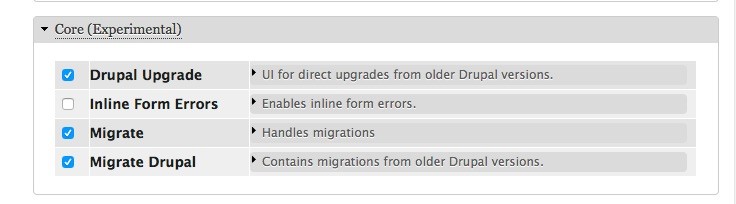
Source: mikeryan.name
• Enable Migrate Upgrade module on Drupal 8 site and if you want to upgrade with Drush, then just get Drush 8.
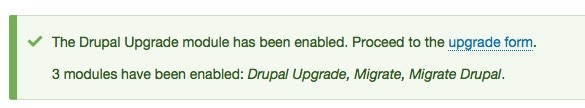
• Allow access to the files of the source site which you want to migrate to Drupal 8.
• Allow access to your source site’s database from where your new site is.
• If you want to move your private files from your source site, you must configure the Drupal 8 path in settings.php file before starting the up-gradation.
Now, are you geared up for up-gradation?
Then, let’s start….and GET SET GO…..
Head start your up-gradation process which is possible by using TWO processes – one is using the Migrate Upgrade interface and the other is using the Drush migration tool.
Process 1 – How to upgrade using the Web Interface?
Here’s a damn easy way to get ahead with your Drupal 8 upgrade process.
Make sure to start the upgrade using the latest version of Drupal 8 with most recent updates in it.
Next, visit the upgrade page where you will see the screen with instructions for the upgrade and continue button as shown below.
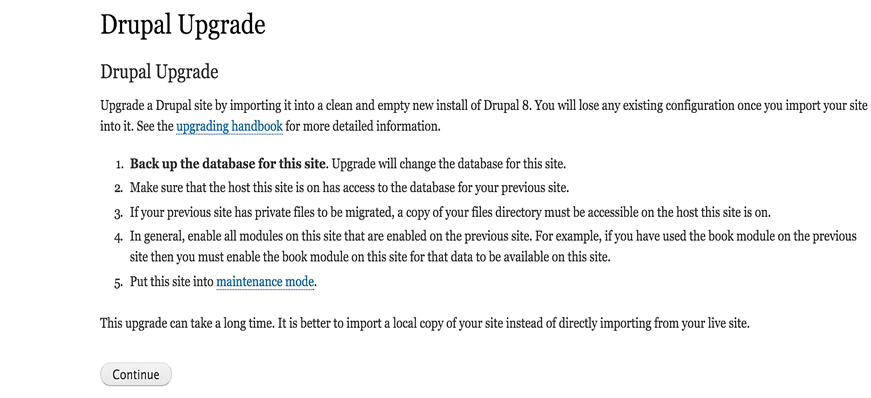
Source: drupal.org
At this point, it’s high time to back up your database to ensure that your website is all safe as you upgrade it.
Once you click on the continue button, you will be prompted to enter the database credentials and path of your source or existing site’s files. This is because your new Drupal 8 site would require access to your existing site’s database as well as its files. Just enter all the details and click on the ‘review upgrade’ button shown at the end.
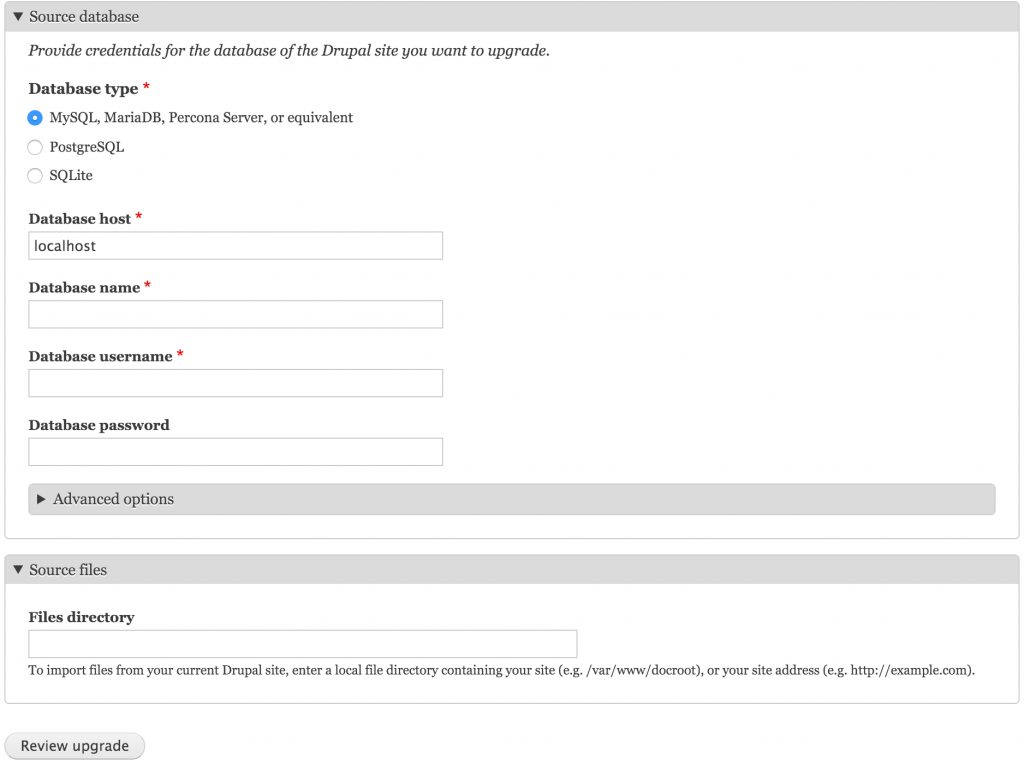
As soon as you click on ‘Review Upgrade’, your existing site’s database will be examined and all the modules with upgrade paths will be aligned with the corresponding modules in Drupal 8.
Initially, all the modules having no upgrade paths are listed as shown below.

Source: drupal.org
What it means to modules getting listed here. Why are they shown in this list?
Possibly there can be three reasons for this.
• There’s no content or configuration required to be migrated in a module.
• Destination module is not enabled, in spite of existing migration path.
• The module is enabled, but, has no upgrade path to be implemented.
Further, as you continue, you can see the modules that are being upgraded and those with upgrade paths.
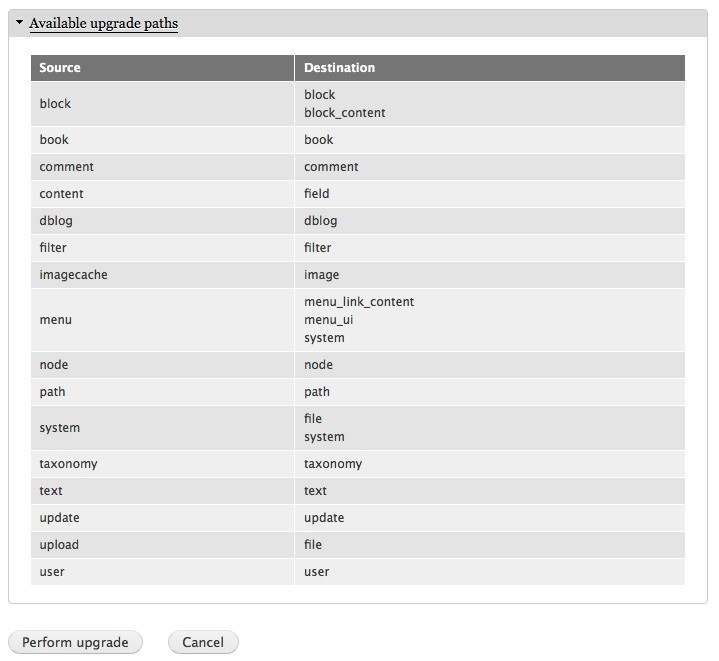
Source: Drupal.org
Just click on the ‘Perform Upgrade’ button and the upgrade process to Drupal 8 will head start. It may take longer to upgrade depending on the size of your website, its files and much more. However, you will get the continuous updates in between the process to let you know about progress and errors in the process.
At this stage, if everything goes fine, then the up-gradation process would be accomplished successfully and you shall be guided to the Home Page with the final result being displayed.

Process 2 – Upgrade using Drush
1. Get Your Version Right
Start by verifying your Drush version. Check your Drush version using the below command.
Drush – – version
In case, you don’t have the latest version, then get it from Composer or GitHub.
2. Get Drupal Modules
Download and enable ‘Migrate Upgrade’ module and also the ‘Migrate Tools’ module, if you just do not want to run a one time upgrade and go beyond it. Make sure you use only the latest version of these modules.
3. Migrate Full or Single
Use a command ‘drush migrate-upgrade’ available with Migrate Upgrade module.
This will not only generate migrations from your existing site with migration templates but, will also execute each and every migration in a dependency order. Every migration may depend on the other and hence, ordering is necessary.
4. Execute More Control
You can use options like ‘configure-only’ and ‘ms’ along with migrate-upgrade to perform more control over your migration process. Here you can create migrations and also view the list of migrations possible.
5. Go Individually or Get Selective for Migrations
You can use the below command and execute migrations individually or say selectively.
drush migrate-import {migration name}
Just replace ‘migration name with ‘- – all’ to execute all the migrations in the list.
Now, you can possibly run a specific group or a set of migrations as well with the manifest file, for which also, you would need a Migrate Manifest module.
6. Create a YAML file
Now, create a manifest.yml file with a list of migrations and place it in the root of Drupal 8 directory. No matter, whatever be the order of the migrations, they will be sorted based on their dependencies. If you are not allowed to place the .yml file in root, you can just place it anywhere but with reference to file path in Drush command.
You can get all the information about Drush migration commands from Drupal.org website.
There may be situations where errors may pop up. You may encounter difficulties during the process when you do it on your own with little or negligible knowledge of the process. Hence, a better way to upgrade from Drupal 7 to Drupal 8 is to consider the help of the Drupal experts. These experts have in-depth knowledge of the tools and right process to do up-gradation. They can help you migrate your Drupal 7 site much easily and with desired results.



